




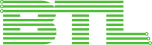


Solve the Outlook issue with double bookings on recurring appointments.
We will give a possibility to display a week/month Timeline view resource wise.
Quick booking of specified time intervals or other. In this mockup we have time slots as an example, but the caption “Period” will be possible to change. If the feature is enabled, this dialog will be shown when you press a new button in the Outlook banner. By selecting time slot and resource calendar you can make a very quick booking.
Version 10: addition of SharePoint as an alternative for sharing calendar information. We will first develop the new product, Calendar Browser for SharePoint, and then make the Outlook version of Calendar Browser work together with it. Calendar Browser for Outlook V10 will no longer rely on a shared network folder and an Outlook public folder/shared mailbox. Instead we will use three options for sharing and storage of data: an Access database, an SQL Server database or a SharePoint site.Each user will connect to the shared data by entering username, password and URL. The add-on will be entirely based on the VSTO tools and .NET, which will give us many new opportunities.
Make the Project colors show not only in the Calendar BrowserOverview but also in the Outlook view of the resource calendars.