

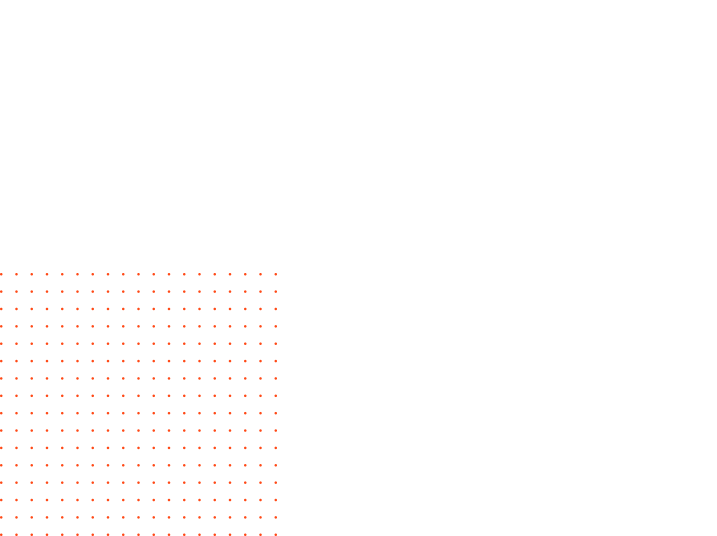
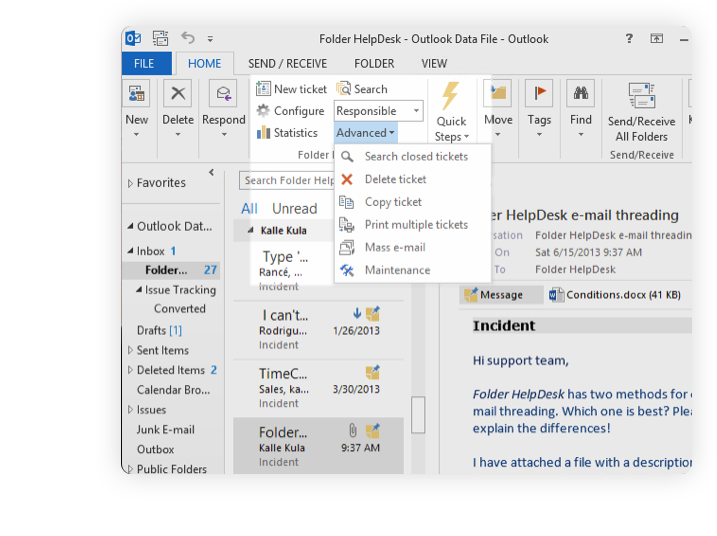

With Folder HelpDesk, you can turn your Microsoft Outlook into incident management and ticketing system. And offer effortless customer support with Outlook help desk plug-in.


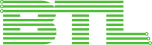


You can convert it manually, or just let all emails in a folder be automatically converted. All formatting from the email is kept, and attachments and images are transferred to the ticket.
Information about the sender of the e-mail is also entered into the ticket, like e-mail address, name, and telephone number.
There are templates for various automatic emails, for example, when a ticket is created or a case is closed, and you can also send email answers and messages manually from inside the ticket.
You can use all the Outlook features – for example, spell check the ticket text, insert attachments and images in the ticket and use a reading pane in the ticket list.