




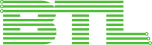


Sort Ticket IDs as numbers, not as text.
Make the Open ticket button work for Tasks created from tickets also.
Add a possibility to make an appointment from a ticket, like you can make a task in the current version.
If Kanban Task Manager is installed on the same machine it will be possible to create a Kanban Task Manager task from a ticket.
Make it possible to include CC in the ticket and to reply to all persons included in the e-mail.
Enable tab to go from Ticket Properties to Ticket Body without using the mouse.
Addition of a Merge Ticket feature, which will make it possible to merge existing tickets or parts of tickets into one parent ticket. This feature might be useful for many reasons, for example if you wish to merge all tickets from one customer into one single ticket.
Possibility to manually create tickets from several e-mails at the same time by using the CTRL button with the Create ticket button.
Make it possible to create ticket templates and to quickly create new instances of those templates. Helpdesks often get tasks that need to be done often. In a template ticket the admin may put information about such a task, with lots of information filled out This will save the helpdesk staff time in not having to fill out the same information over and over.
Make it possible to drag an e-mail to a ticket so that it is added to the ticket.
If you enter a value that is not present in the Settings in a default ticket field, it can be added automatically according to the settings under the Ticket form tab. We would like to add the same functionality of adding new values also for the custom fields.
Addition of a Caller category field in the Search closed tickets Advanced dialog.
Possibility to convert e-mails to tickets even if no one is logged in to Folder HelpDesk. Today one user must have the Folder HelpDeskfolder in Outlook open or it can be running on a server.
Possibility to set a default due date value, so that the user can select no. of days from current date. Now the default value is always the current date.
Close Ticket button in the Outlook toolbar, which will close the selected ticket. This way you don’t have to open the ticket if you are sure it should be closed.
We plan to add a warning that will be activated if you try to save a custom field with an already existing ID.
Add a possibility to set a default responsible for an Incident type.
Add a possibility to set more than one Responsible.
Add a possibility to send an automatic e-mail to the caller when a responsible has been assigned or changed
Add a possibility to send an automatic e-mail to the responsible when ticket has been assigned to him(her).
Make it possible to automatically send an e-mail to the second responsible if a ticket is reassigned, just like an automatic e-mail can be sent when the ticket is assigned the first time.
A status field in the tblPersons table. If you don’t delete responsible persons who stop using Folder HelpDesk, they still appear as possible to assign tickets to. But if you delete them, there will be orphaned records in the tblTickets table. To solve this we will add a status field, and Folder HelpDesk will only show active responsibles in the ticket dropdown.
Add callers from Active Directory. We want to develop a tool that will add all the user from Active directory to the Caller table in the Folder HelpDesk Settings.
Display Print Options. When you press the Folder HelpDesk Print button you will have a possibility to select another printer than the default one.
Keep deleted Incidents and Responsibles in the database when they are deleted from the Folder HelpDesk settings. That way they can still be seen in old tickets and reports, even if they can no longer be selected in the ticket. Today only Caller and Caller Category work this way.
We will make it possible to use Folder HelpDesk in RemoteApp sessions. Currently the file FHDSynch.exe is developed to run in a single instance, but this prevents the use of Folder HelpDesk for all but the first user in a scenario where several users access the sameFolder HelpDesk Outlook folder using RemoteApp on the same terminal server.
Possibility to use Folder HelpDesk with smart phones like Android and iPhone. We plan to build simple web-interface for both our issue-tracking solutions wherein the user can view and update his/her own tickets. In addition to that we hope to give users the ability to record audio updates as well as upload images directly from their mobile phones.
Rules Wizard. With the help of a Rules Wizard you can create rules that make Folder HelpDesk do many things that you now have to do manually, like sending e-mails, setting responsible or caller, move e-mails etc. It will work in the same way as the Outlook Email Rules Wizard. An example: Alpha has bought two products from your company, and therefore their incident reports need two different Responsibles. As Alpha often sends their requests by e-mail, you can create a rule that is triggered when an e-mail from Alpha is converted to a ticket. If the subject line of the e-mail contains “Product A”, the ticket is assigned to Maria and an e-mail is sent to her about the new ticket. If the subject line of the e-mail contains “Product B” it is assigned to John and he gets the e-mail instead. You may also make a rule to send an e-mail to Alpha that the request is received and will be taken care of, and other rules can send messages to Alpha when the ticket is updated and when it is closed.