

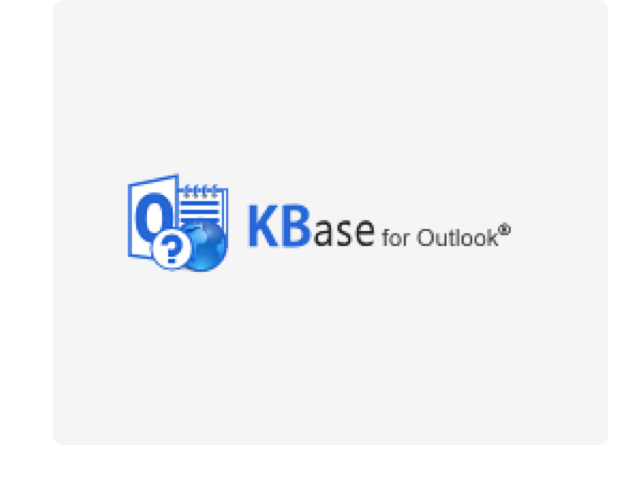


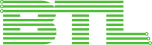


Please contact our Sales Department to pay the subscription fee once a year, with credit card or a bank transfer. We will send you an invoice with payment details, and after that we will send an invoice for renewal each year.
Note that KBase is included in all Premium subscriptions and some Medium Subscriptions to bizsolutions365.com Gold Solutions (such as Folder HelpDesk). Please contact our Sales Department if your organization is already using another bizsolutions365.com Solution.
We will send you a registration key by e-mail within 24 hours of your first payment. The key is valid for one registration. Contact us if you need to switch PC for KBase, and we will send you another key for the new registration.
You are purchasing an upgrade that makes the application work even after the free trial period. Please make sure that you are happy with the trial version before subscribing. There is no refund for this software and your purchase does not put Biz Solutions 365 / 365 Software Solutions under any other legal obligation than to keep your KBase working as long as you keep paying for the subscription.
We hope you will find KBase so useful that you will be happy to keep it year after year, but you can cancel your subscription anytime if you don’t want to use KBase anymore. Click one of the links below to see how to do it when you have a subscription with monthly payments.
After you have cancelled the subscription at PayPal no more fees will be taken from your credit card and your KBase will stop working after the month you have already paid for.
When you pay yearly, send an e-mail to sales@bizsolutions365.com and tell us that you want to cancel your subscription. No more invoices will be sent to you, and your KBase will stop working when the current subscription year has come to an end.