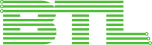Welcome to download and try Kanban E-mail Manager for 30 days without any obligations. Then the application stops functioning.
To continue using Kanban E-mail Manager after the trial period you must subscribe to the add-in. Should you instead decide that Kanban E-mail Manager is not the right solution for your organization, you must uninstall the add-in through the Control Panel.
No wrapping: the bizsolutions365.com downloads only contain a clean, digitally signed installation file for the product mentioned on the download page. We never add any other software to our downloads.
When you have downloaded the setup file, you will be directed to a page that has both the installation demo below and a demo about the configuration.