

In the Calendar Browser Settings there is a box for preventing double booking. Please check it if you want Calendar Browser to refuse double bookings.
When the box is checked Calendar Browser will give a message “Double bookings are not allowed in the calendar” when someone tries to book a resource on a time that is already reserved.
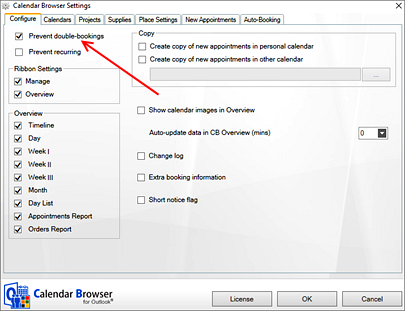
Note that the double booking prevention can be circumvented, for example using Outlook Web Access/Web App, so it is not a 100% block on double bookings. However, even if a double-booking should occur, Calendar Browser gives the advantage of showing who made the booking first.
Also, due to the less than perfect way that the Outlook API works, it is not possible for Calendar Browser to fully check for double-bookings against recurring appointments. We therefore recommend that you disable recurring appointments also, if you want to prevent double-bookings.