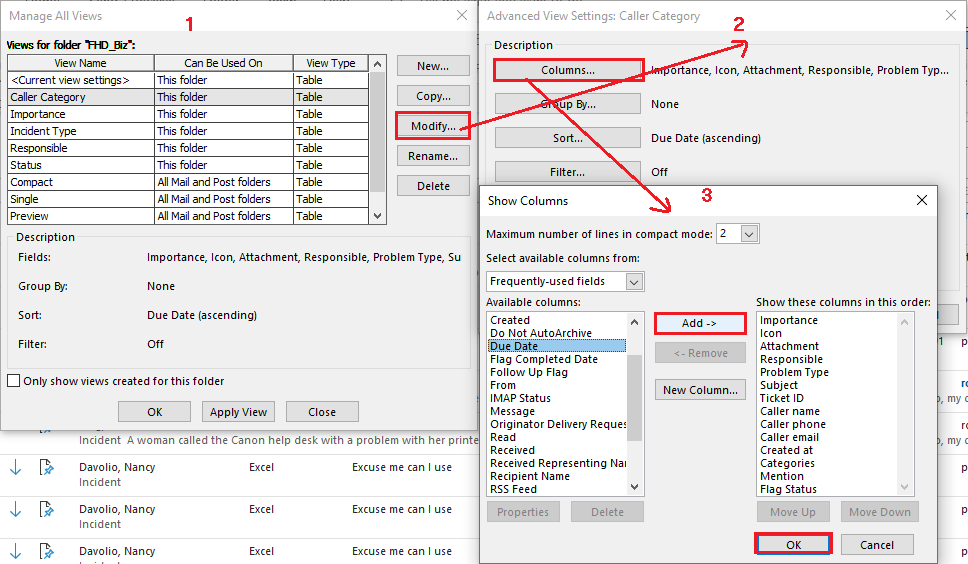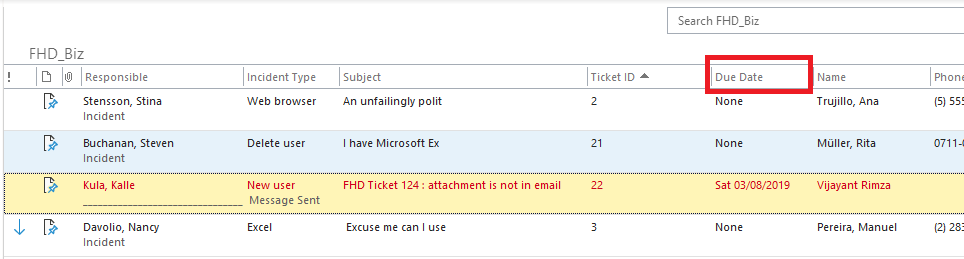We always welcome suggestions from our customers on improvements of the products, but in this case we must say no. An automatic pop up when due date expires would not be possible to integrate without an extensive redesign of the product, and we are not ready to do that.
What you can do instead is to add the Due Date to the Folder HelpDesk view. If you then sort the tickets after Due Date, it is easy to see which tickets are near or over Due date.
1. Go to View Tab and Select Change View.
2. Select Folder HelpDesk custom views then select Manage Views.
3. Select Modify button Manage All Views pop up.
4. Then select Columns button.
5. Select Due Date from Available columns and press Add and then OK and Apply View.